Oracle Analytics Cloud … and the (Welcome) Return of the Enterprise BI Platform
Oracle Analytics Cloud, the “full” implementation of Oracle’s business analytics platform tools in Oracle Public Cloud, was released back in May 2017 and I covered its basic product proposition in a Drill to Detail Podcast episode with Oracle’s Vasu Murthy a few weeks just before then.
Up until now I’d not really had a chance to properly review Oracle Analytics Cloud as the products I work with right now are mainly based around Google’s Cloud Platform and the Looker BI tool, but Oracle kindly made available some cloud promotion credits through their Oracle ACE Director community program and so I gave it as well as a few other supporting cloud services a spin over the Christmas break.
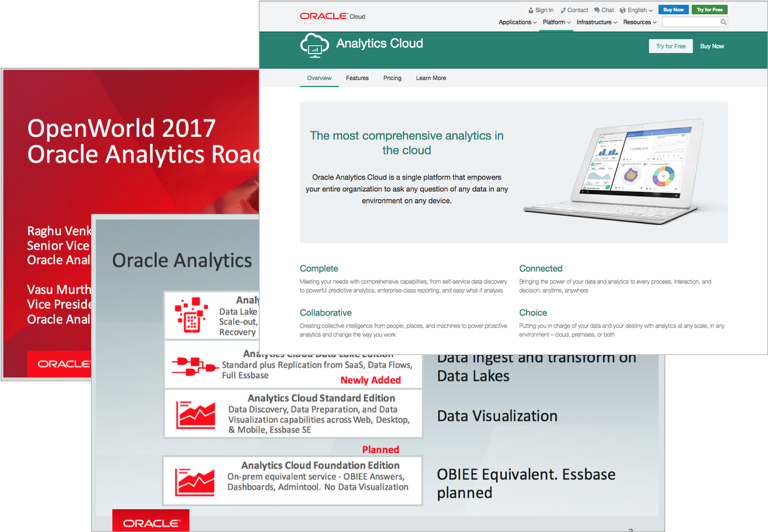
In the end it was only really a high-level evaluation but with my previous experience with Oracle’s BI Cloud Service, Data Visualization Desktop and Cloud Services and the on-premises versions of their BI Enterprise Edition product line I was able to get up and running fairly quickly. More interestingly for me was trying to work out who the target market is for Oracle Analytics Cloud and what particular use-cases it tries to address; why Oracle released Oracle Analytics Cloud when they already have Oracle BI Cloud Service and how they differentiate the two products and the two markets they presumably serve; and to try and speculate on why Oracle made the choices it made when coming-up with Oracle Analytics Cloud given the competition it faces in the market.
For anyone not so familiar with Oracle’s business analytics products you’ve basically got a classic end-to-end enterprise BI platform, Oracle Business Intelligence 12c, that covers everything from reporting tools through to business metadata modeling to application and database server integration that typically sold to the IT function within corporate and government customers and was recently joined by Oracle Data Visualization that turned this all on its head and sold to the sorts of buyers who were now buying Tableau on their company credit cards and bypassing the IT department so that they could actually get something done.
Oracle’s first forays into moving all this into the cloud were focused again on the needs of these non-technical business buyers starting with Oracle Business Intelligence Cloud Service (“BICS”), a departmental cut-down version of Oracle Business Intelligence that I covered in an article for Oracle Magazine when the product first came out. Over time BICS was extended to include data visualization capabilities that were being introduced with the Data Visualization Option for the new Oracle Business Intelligence 12c release and then just those visualization features were packaged up into another end-user focused cloud service, Oracle Data Visualization Cloud Service, that became available around two years ago.
One thing you couldn’t do with any of those cloud tools though was migrate your on-premises Oracle BI deployments into Oracle’s Public Cloud, as BICS made you use a cut-down version of the Oracle Database along with a much-simplified data modeling tool to store and organize your data for reporting, but around the same time as Data Visualization Cloud Service came out it started to become possible to “lift-and-shift” your full enterprise business metadata models into BICS and run them against full Oracle Database instance running in the cloud or on-premises databases using a special secure connector between Oracle’s cloud data centres and the one running your Oracle database servers.
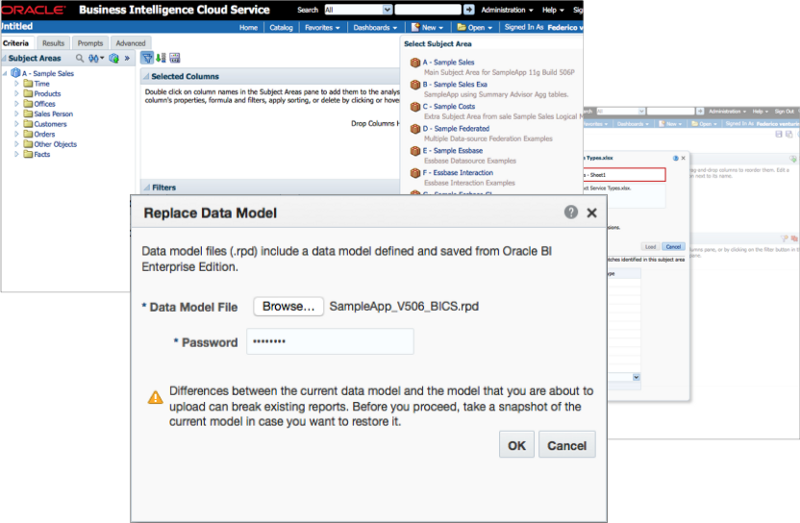
What some customers still wanted though was more than this; BICS, DVCS and all the other BI products Oracle offered were fully-managed services, not unlike Looker and Google’s BigQuery distributed database service that I use day-to-day in my current product management role at Qubit. What these customers wanted was full on-premise Oracle Business Intelligence running in Oracle Public Cloud that they could then connect into securely and manage the configuration settings to suit just their particular needs, and choose when to apply patches and when to run backups to suit their standard operating model.
What they also wanted was full unfettered access to Oracle’s BI Server metadata layer, so they could not only upload their on-premises business metadata models but then extend and update them and at the same time incorporate elements of functionality from Oracle’s Essbase Server that had also recently made its own transition into Oracle Public Cloud. Crucially, these customers still wanted to pay for all of these software costs monthly out of OpEx but also wanted the license metric to move back to per-processor rather than the named-used basis BICS and DVCS used, so they could then roll-out cloud analytics to everyone in the organization rather than just a few users and also spin-up test, development and pre-production environments if they’d licensed enough processor capacity to run them all. This, then, was the set of requirements Oracle Analytics Cloud was put together to meet, and so I took a look at what v1 of this new product looked like over the time between Christmas and New Year.
Installing Oracle Analytics Cloud is more like installing Tableau Server, or one of the other pre-rolled BI server software VMs you find on services such as AWS Marketplace, than than getting a new account on BICS or one of the other Oracle fully-managed service running on Oracle Public Cloud. You first have to set up some object storage space using Oracle Cloud Storage to hold the various configuration and log files OAC will require, then setup a database instance using Oracle Database Cloud Service to hold the RCU schema that OAC will require.
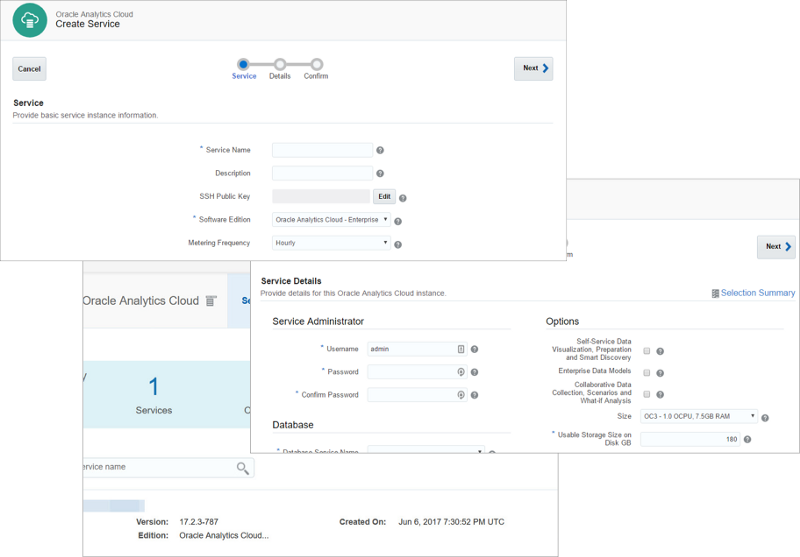
Oh, and you almost definitely need some prior knowledge of how to setup and configure Oracle software, and the previous on-premises version of Oracle Business Intelligence, before any of this makes sense; Oracle Analytics Cloud is definitely aimed at the IT department rather than casual business users, and moreover those IT departments already invested in Oracle’s analytics, database and cloud technologies for whom this will seem very familiar and in-fact will seem very reassuring — this is Oracle’s full on-premise functionality ported up into the cloud, not some cut-down managed-for-you version that hides all the controls and is impossible to manage via your own DevOps scripting.
Truth be told, I found the installation process just baffling when I first ran through it; being more used to services such as Looker and Google’s BigQuery, Cloud DataPrep and Google Data Studio products these days being presented with software where you actually need to understand the installation process and what it’s doing, and that process requires mandatory knowledge of other current and historic products relating to the one I was installing, seemed crazy in-comparison to the startup-friendly SaaS products I’m more familiar with these days.
But every organization isn’t a startup, and every user of an installer utility isn’t a non-technical business user; complex enterprise software is complex because enterprises, and large government customers have gone beyond simple customer success departments, growth hackers and biz ops teams to instead needing to support operations across multiple countries, integrate with legacy systems you’ve never heard of and hopefully never will, and do everything according to strict sets of rules such as Sarbanes-Oxley and HIPAA that land you in jail if you don’t comply with them. These types of organization have very strict rules and procedures around how software is hosted, accessed and managed and vendors like Oracle know these customers’ needs well, who would in most cases prefer a complex but controllable installation process over one that hides all the details but potentially leaves them exposed to regulatory issues thereafter, meaning they can’t ever sign-off the provisioning process as complete and fully-compliant.
And one of the first lessons I learnt in product management is that whilst engineers and product managers prefer packages that give end-users all available functionality for one simple price, enterprise salespeople much prefer options.

With packages sold to enterprises with a single list price advertised — say, $1m all-in for the right to run everything on a single high-powered server — what happens in reality is that one or two customers pay that price, but the vast majority get some sort of discount so that everybody pays something and no sales are lost just because the customer couldn’t afford the list price.
What works far better when selling enterprise deals is when everything beyond a basic core set of functionality becomes an option and customers can then align what they want with what they can afford without the vendor giving everything away each time and massively-discounting deals to make them affordable.
Hence Oracle Analytics Cloud having both Standard and Enterprise Editions, and the Standard Edition having two variants based around just data visualization or just Essbase, and there being an upcoming Data Lake Edition that will include other net-new functionality, and presumably some time in the future other functionality being added as additional options that will need further license spend by the customer before becoming available to their end-users.
Just remember when you’re sitting in the engineering department mocking the salespeople that extracting the right price from the right customers whilst everyone feeling they’ve got a good deal is what b2b selling is all about, which is why those salespeople are about the only people who are paid more than the engineers in most startups.
So what does Oracle Analytics Cloud look like once you’ve uploaded or pointed it towards some data, and started to visualize and analyze it using the various tools available to you in the platform? Well it’s effectively Oracle Business Intelligence 12c with the Data Visualization Option, at least in the configuration I’d chosen; “Self-Service Data Visualization, Preparation and Smart Discovery” along with “Enterprise Data Models” which translates to Visual Analyzer plus Answers, Dashboards and a full RPD in old on-premise terms. There’s the new home page inherited from Visual Analyzer and a new console that allows you to perform admin functions, define and work with data sources and download the BI Administration tool if the online modeler is too simplistic for your project.
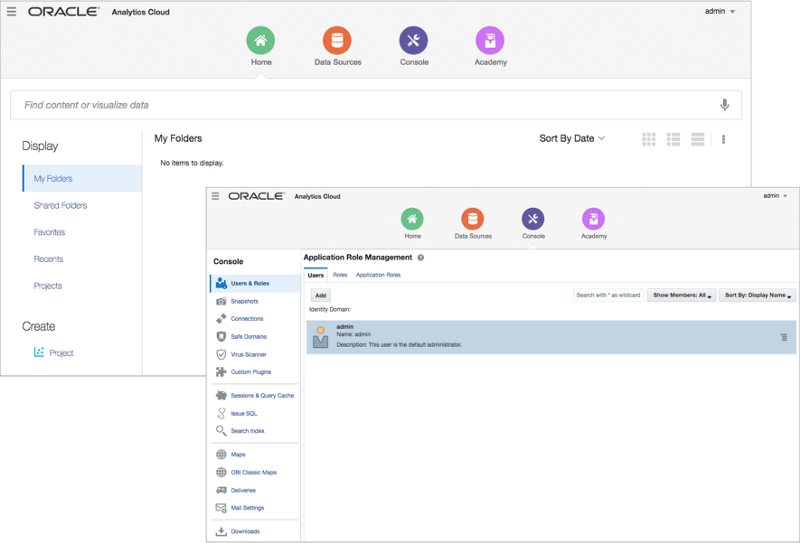
I was able to upload and then analyze some of my cycling stats from Strava, working out that Saturdays in September were my best time for logging the miles and working off some calories in the last twelve months.
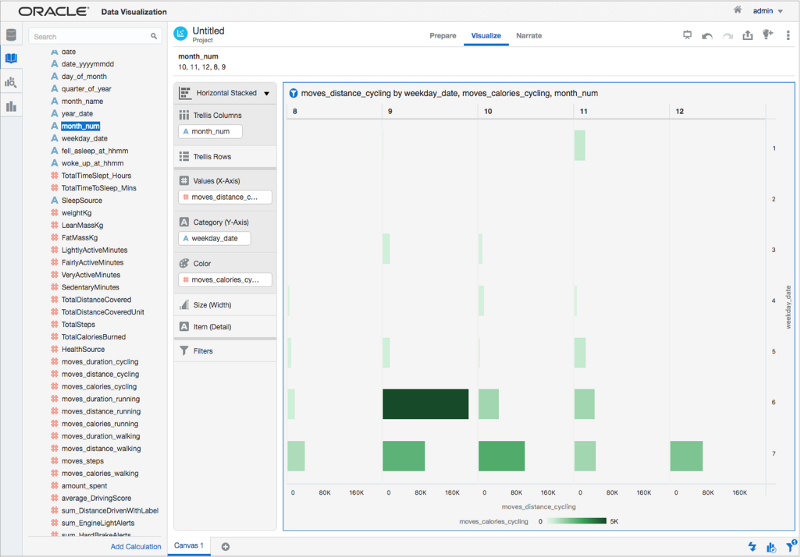
I was also pleased to see that the classic Answers interface was also still available along with the original home page, recent and popular content and task menus.
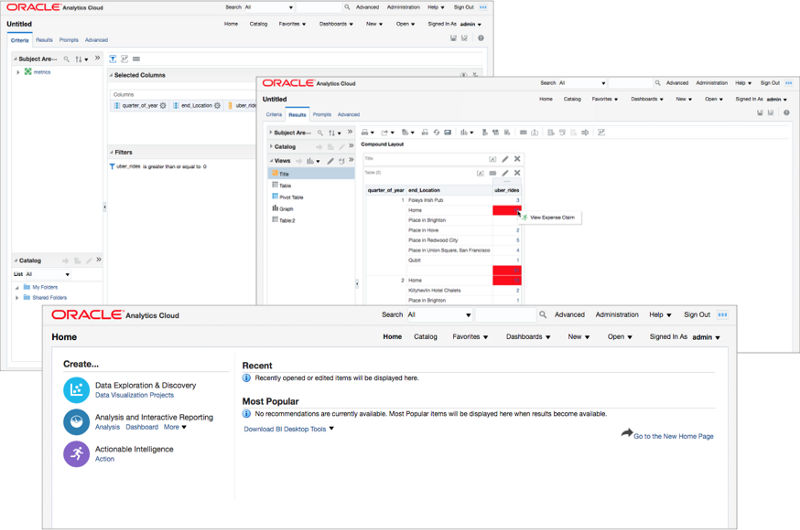
And this gets to what the central appeal of Oracle Analytics Cloud really is; it’s full Oracle Business Intelligence 12c, Oracle Data Visualization and Oracle Essbase with all the configuration options, IT appeal and product capabilities that were built-up over the years based on the requirements of large-scale, sophisticated and demanding enterprise and government customers. It’s not Superset or Looker, it makes no sense to anyone who’s not already invested in the Oracle analytics and database ecosystems and it can meet just about any analytics requirement, and then some … and now it all runs natively in the cloud.
Sadly my trial account and promotional credits ran out after a couple of weeks but if Oracle are ever kind enough to extend that access sometime in the New Year I’d be glad to roll-up my sleeves, dust-down my old book on how it all works and give this new cloud incarnation of the product that defined my career for the best part of ten years a further look.
