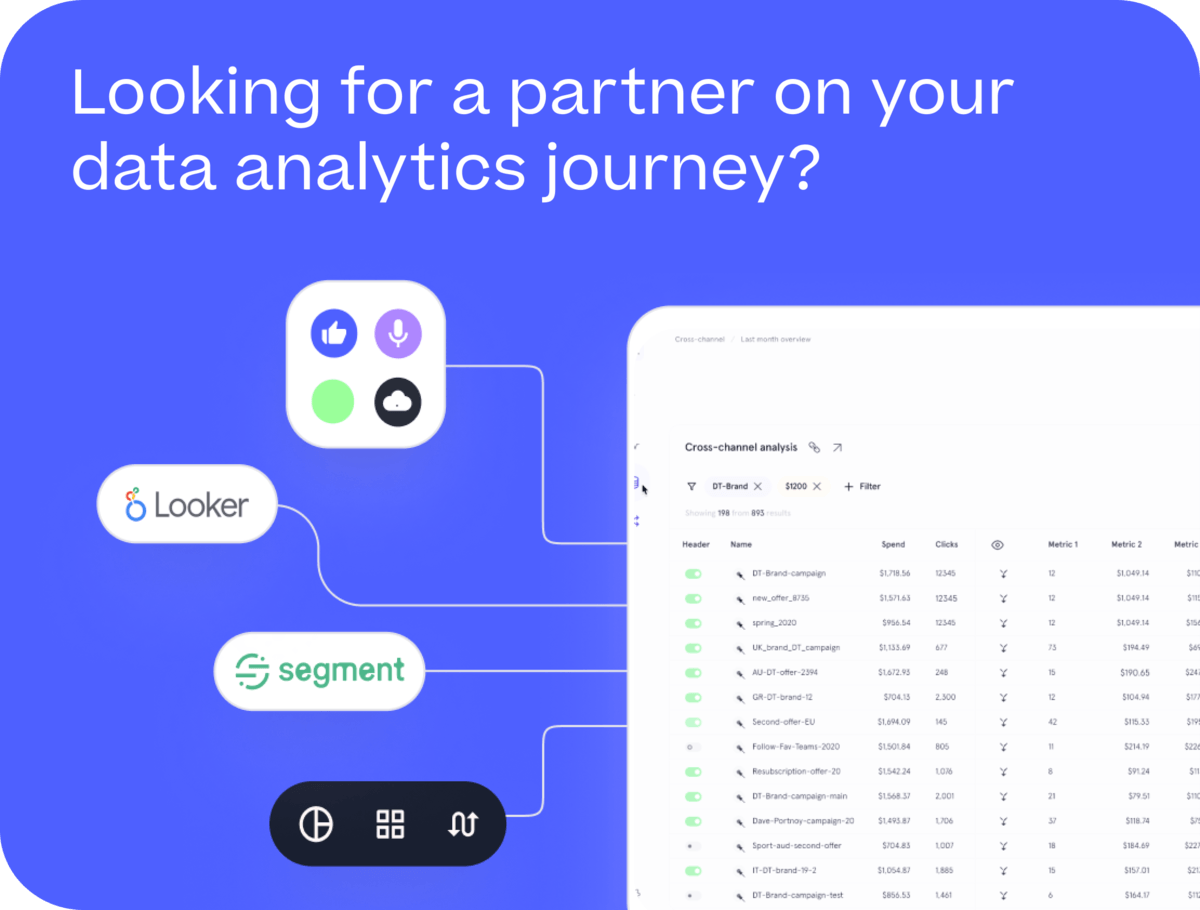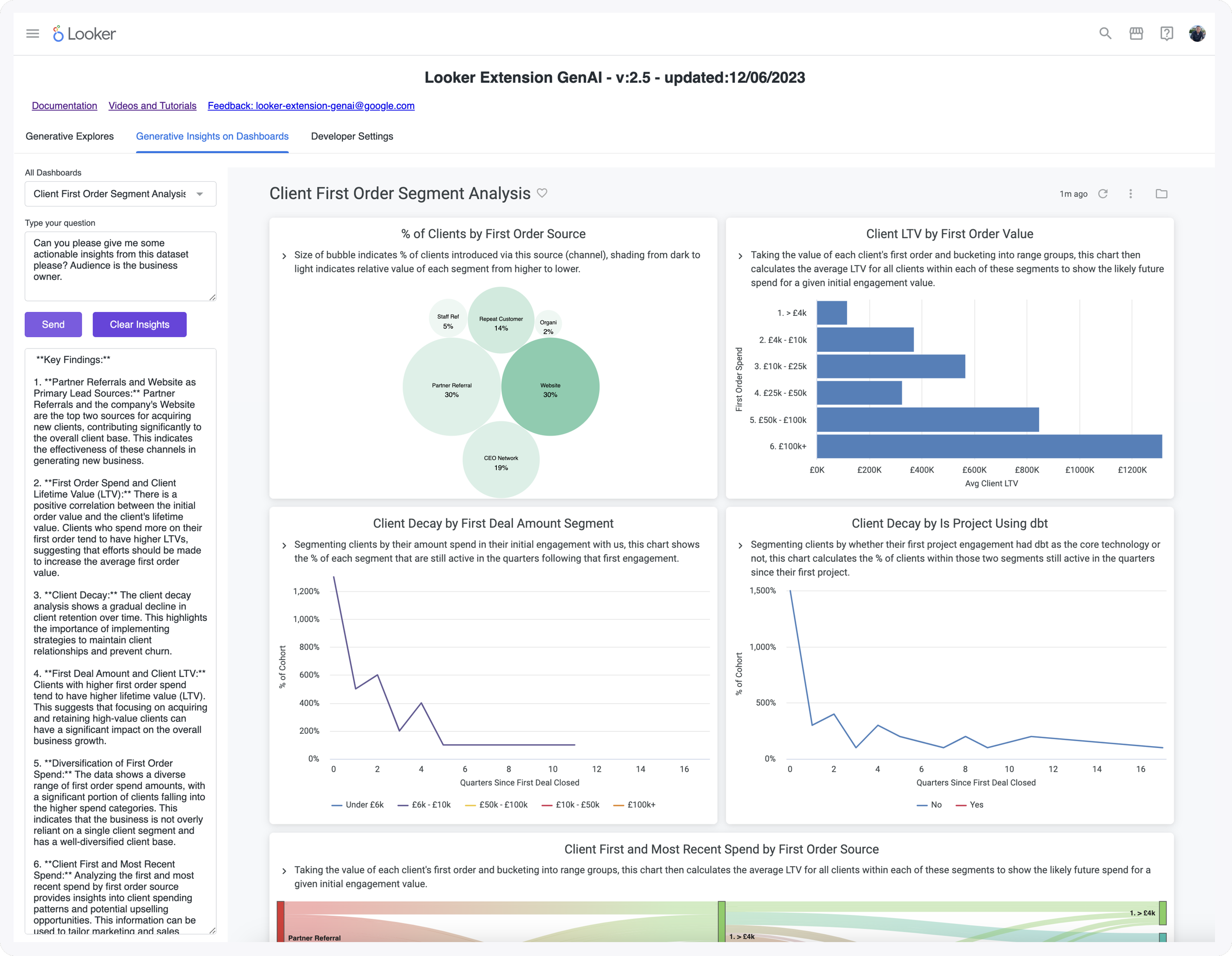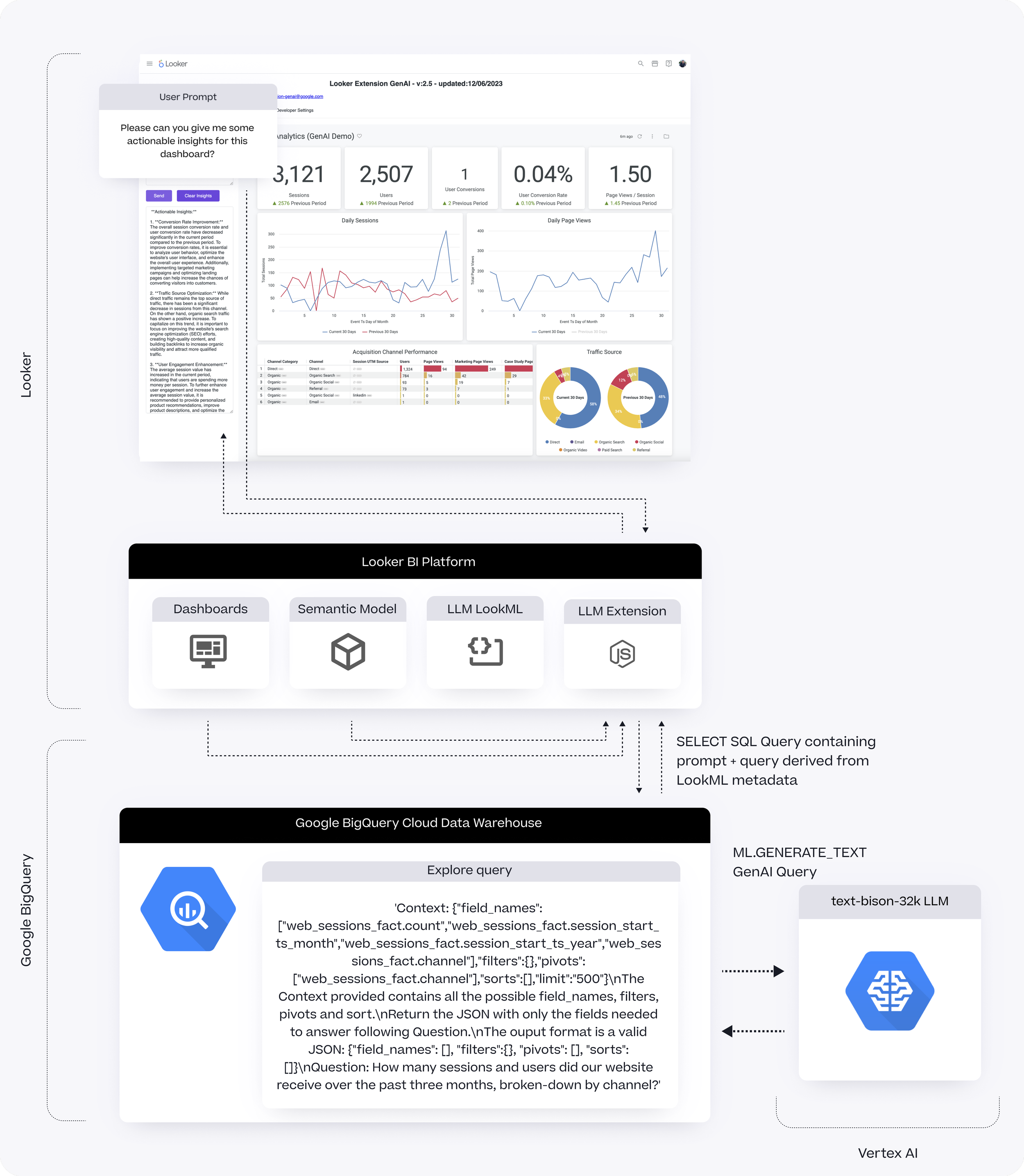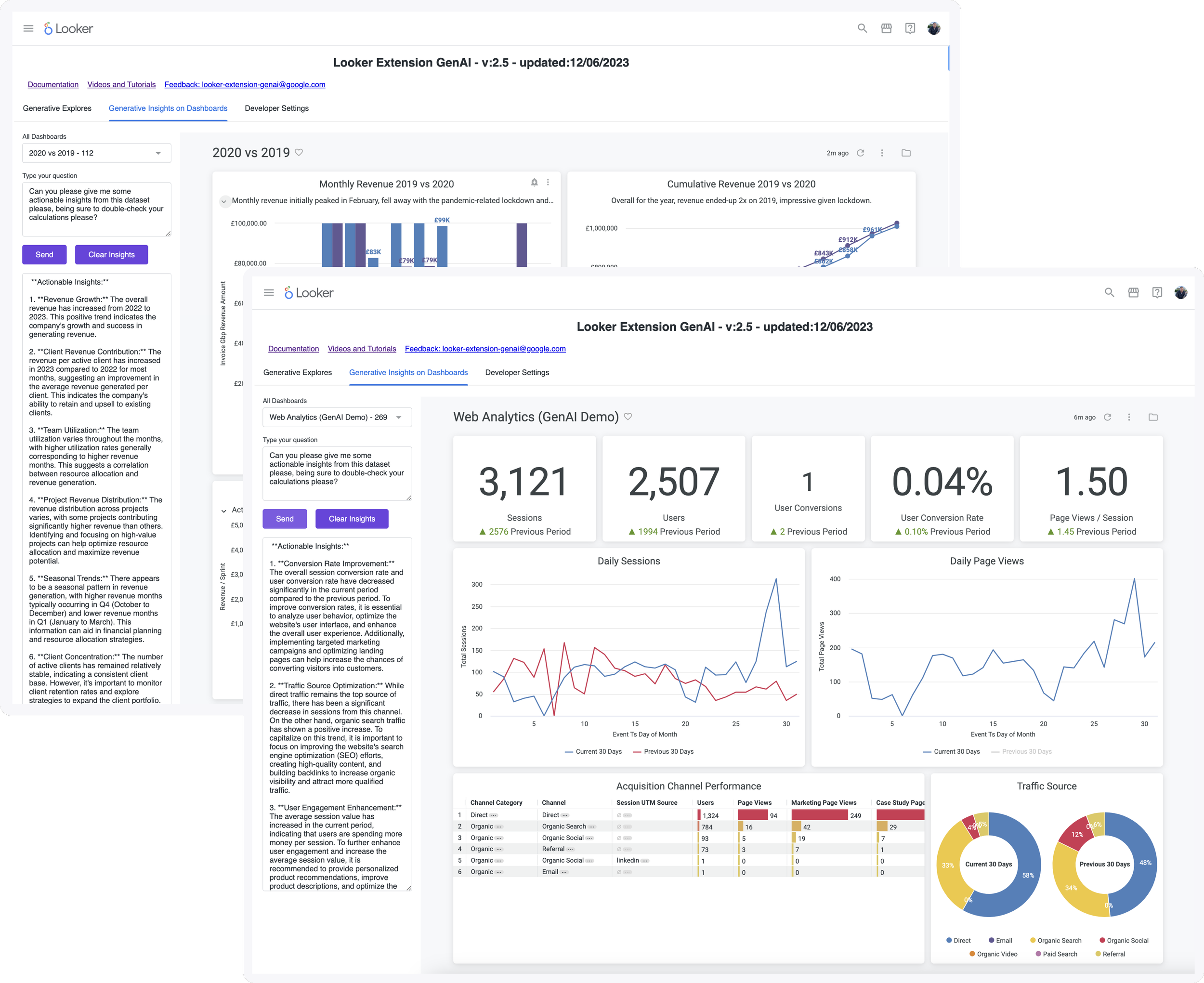Generative AI Comes to Looker via Vertex AI and BigQuery BQML — Rittman Analytics
Google Cloud ran a roadmap session for Looker last week and announced a number of new features including integrating Looker Studio’s dashboard editing and visualization features and opening-up the LookML semantic model to other BI and data integration tools.
The roadmap items around AI and in-particular, generative AI, were probably the most long-term significant set of announcements with Google starting to leverage Gemini and its latest set of foundational models to simplify and automate end-user analytics workflows.
Duet AI in Looker: Introduction of Duet AI as an AI assistant within Looker to streamline analytics workflows, backed by powerful language models and ensuring high-quality outputs through prompt engineering and responsible AI practices.
Generative AI for Self-Service BI: Emphasis on revitalizing self-service BI by using generative AI to lower technical barriers and enable both technical and business users to perform more complex analyses with less effort.
Vertex AI and Looker Integration: Enhancements in custom AI experiences for BI users by integrating Looker with Vertex AI, facilitating a tighter connection with Google Cloud services and enabling the development of custom data experiences and applications.
AI-Powered Visualizations and Insights: Advanced visualizations and insights generation using AI to make data more interactive and intuitive, including natural language processing capabilities for querying and report generation.
One of the first, early manifestations of adding GenAI into Looker is a Looker extension that’s available now for self-install through Github and will be on the Looker Marketplace for point-and-click installation soon.
The extension is installed into a separate LookML project in your Looker instance and then connects to your BigQuery database, via BQML, to one of the Vertex AI large language models (LLMs).
Once installed, one of the uses for the GenAI extension is to auto-create Looker explore queries based on natural language queries such as “how many sessions and users did our website receive over the past three months, broken-down by channel?”, or “what were our top 10 website pages, measured by page views, over the past six months?”, as shown in the two screenshots below.
The other use for the extension is to point it to one of your existing dashboards, again which can source its data from BigQuery and other data sources, and have it summarise the results and provide analysis and guidance, as its doing in the screenshot below that the dashboard from our Customer First Order Segmentation using Looker and Google BigQuery blog.
Under the covers this GenAI Looker extension uses the same Vertex AI and BigQuery approach that we used in our Automate your Contacts List Segmentation using Google BigQuery, Vertex AI and the ML.GENERATE_TEXT function blog.
This time around we have Looker, through the GenAI extension application, constructing a prompt to send to Vertex AI through ML.GENERATE_TEXT by combining your natural language query with either the explore metadata for the first use-case or the contents of the dashboard page for the second, returning either a LookML query and some analysis or just some analysis, respectively.
The screenshots below show two more examples of the GenAI extension being used to analyze and summarise the contents of our dashboards, the one on the left summarising our performance a few years ago and the right-hand one containing website traffic metrics.
It’s a relatively simple example of adding generative AI into the Looker experience and you have to be careful, for example, to get it to cross-check its calculations when asking it analyze both time-series and aggregated versions of the same metric.
And of course, like all datasets that you’re planning on using for AI and GenAI use-cases, the dashboard and its underlying warehouse dataset need to have well-labelled and unambigously-defined LookML models and table schemas so that your LLM can properly understand the meaning of the data you’re providing it — as they always do when delivered as one of our client, and internal, delivery projects.
Interested? Find Out More!
Rittman Analytics is a boutique data analytics consultancy that helps ambitious, digital-native businesses scale-up their approach to data, analytics and AI.
We’re authorised delivery partners for Google Cloud along with Oracle, Segment, Cube, Dagster, Preset, dbt Labs and Fivetran and are experts at helping you design an analytics solution that’s right for your organisation’s needs, use-cases and budget and working with you and your data team to successfully implement it.
If you’re looking for some help and assistance with your AI initiative or would just like to talk shop and share ideas and thoughts on what’s going on in your organisation and the wider data analytics world, contact us now to organise a 100%-free, no-obligation call — we’d love to hear from you!
Recommended Posts
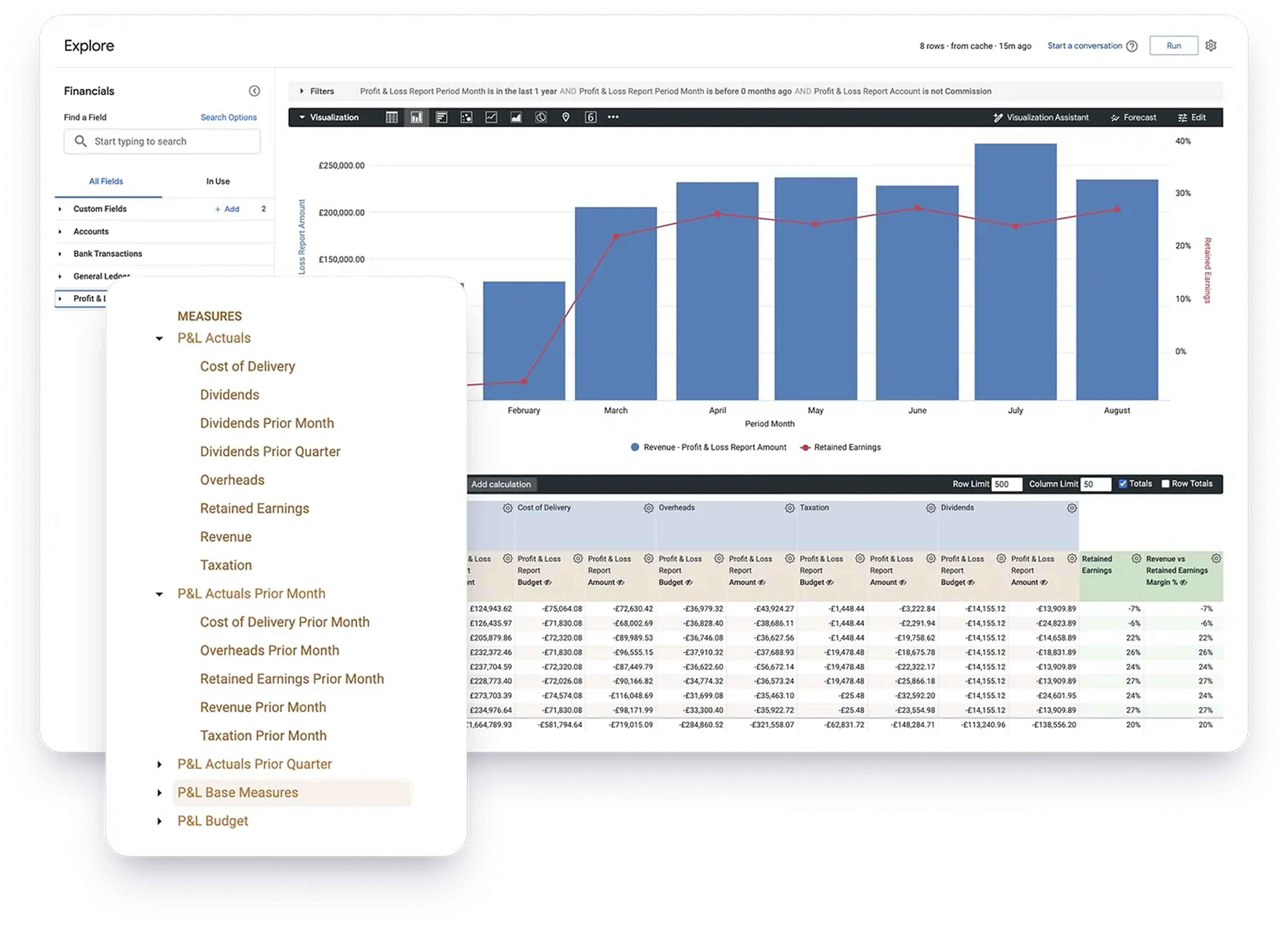
How Rittman Analytics Does Financial Analytics using Looker, Fivetran and Google BigQuery
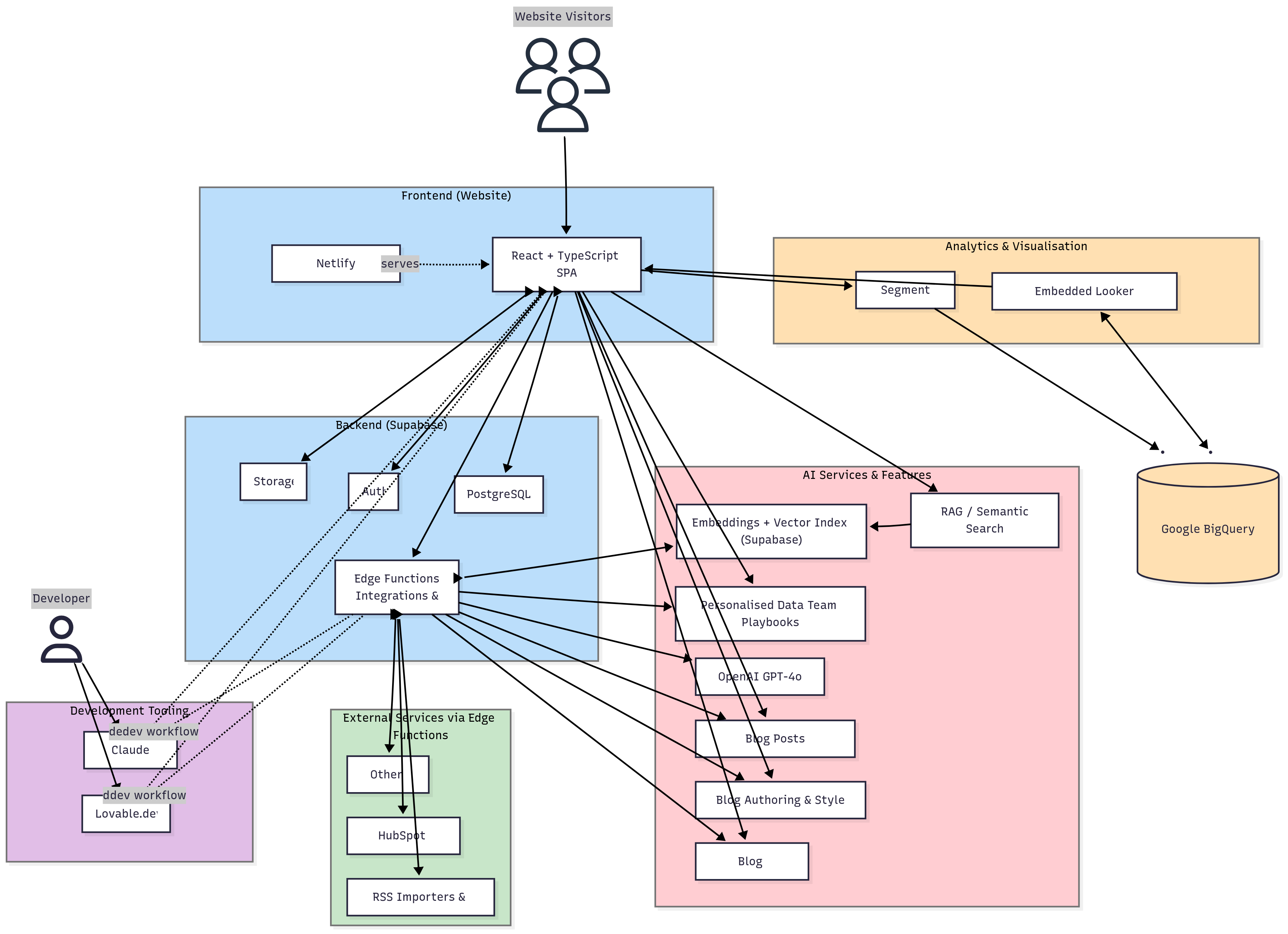
Opinionated, AI-Enabled & Modern: The Story Behind Rittman Analytics’ New Website
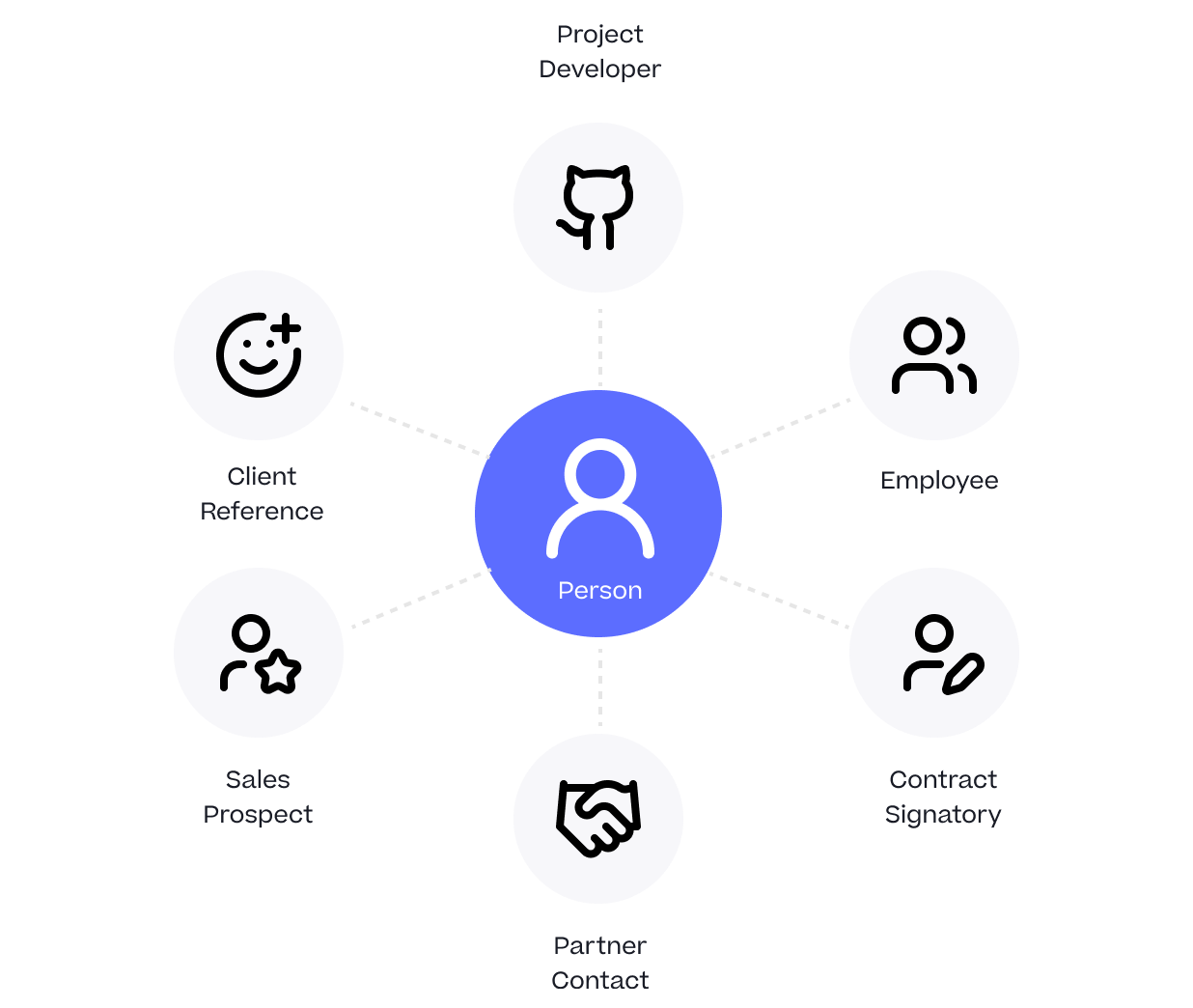
One Person Many Roles: Designing a Unified Person Dimension in Google BigQuery